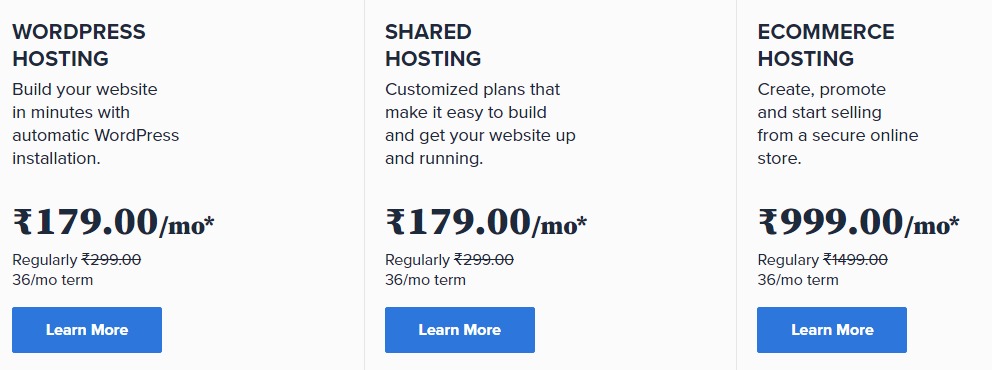Bluehost vs Hostinger vs Hostgator
HostGator, Bluehost, and Hostinger are three of the most popular web hosting companies in the world. Here we will compare bluehost vs hostgator vs hostinger.
They all offer different features, along with different pricing and packages. Which one is best? If it’s stability, choose HostGator.
If you need a server with a lot of horsepower behind it, go with Bluehost. And if you want to save money on your hosting plan, Hostinger should be your choice.
bluehost vs hostgator vs hostinger
What are some other things to look for when choosing a web host? We break down these important questions so you can make an informed decision about which service is perfect for your needs. Read on to learn more about these top web hosts!
Pricing Comparison For Starter Plans
In terms of price alone, Hostinger is the cheapest one providing shared hosting starting from just Rs 79/mo and VPS starting from Rs 285/mo. This is a cheap cloud hosting provider as well.
The most popular hosting plan is shared hosting. All three companies provide the use of a single domain and a free SSL in their starter shared hosting plan but that’s where the similarities end:
In their started pack Bluehost provides the use of 1 domain, 50GB SSD storage, Free SSL, only 1 database slot, and unlimited bandwidth in Rs 179/mo.
2: Hostinger
The started plan comes with the use of a single domain, 30GB SSD storage, 100GB bandwidth which is said to handle around 10000 visits per month, and just 2 database slots in Rs 79/mo.
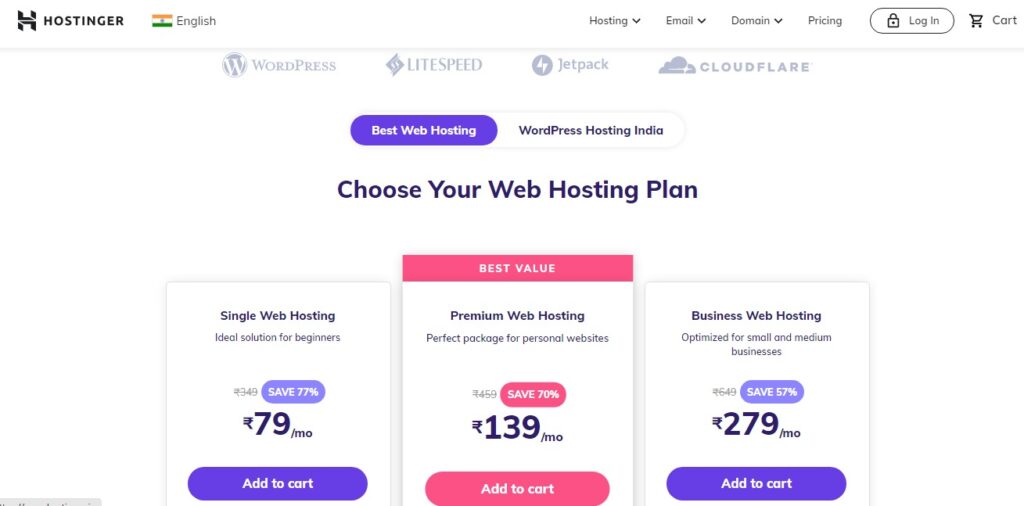
3:Hostgator
Hostgator’s starter plan also allows the use of only 1 domain, 20GB SSD, 100GB Bandwidth, unlimited database slots, and free SSL in Rs. 249/mo.
Hostinger is the cheapest, on the contrary Bluehost provides a much stable hosting plan for people just starting their blog as well as traffic-heavy websites.

Control panel comparison
While Bluehost and Hostgator decided to bring back the traditional cPanel, Hostinger chose to create its own. It is inspired by the cPanel we are all familiar with but it was designed with beginners in mind.
The only difference between cPanel and cPanel is that it was made easier for beginners than their former counterparts so anyone can use this web hosting service without any difficulty at first glance. The cPanel is used as a central control panel for all website hosting needs.
This includes different features like installing WordPress or any other content management software, adding domain names, creating subdomain names, and more. That’s one of the big differences when compared to Bluehost and Hostgator; they use their control panel primarily for advanced management tasks only.
1.WordPress-Approved – WordPress has given Bluehost the top spot on its list of the best WordPress web hosting providers because it is one of the largest (and possibly leading) in terms of customer reviews and client satisfaction.
- Super Fast – Bluehost delivers fast site loading speeds, and the server response time is impressive. These are both important factors that make Bluehost’s website a success in this competitive market.
- Incredible Server Uptime – The amount of time your website is online is referred to as uptime, and it is extremely significant. If people can’t access your website, they can’t use it; so how else will users be able to access your site?
The industry standard for hosting companies averages around 99%, but Bluehost outdoes this by offering an average uptime percentage of nearly 99.9% and if you opt for VPS hosting, you can expect the uptime to be more or less 100%.
- Flexible and Scalable – Bluehost offers hosting plans to suit all needs. Whether you’re looking for a more general plan, a specialized one like VPS or dedicated server, or something in between – Bluehost will provide the best options for your project and budget.
The plan’s upgrade process is seamless: there is no downtime during the move and it can be done without interruption to your site users.
- Solid Customer Support – You might not need Bluehost customer support daily, but when you do, it’ll be rock-solid and efficient. You can get the solutions to your problems via live chat or phone support – dedicated to different hosting types!
Besides that, Bluehost’s extensive library of walkthroughs and FAQs will help fix common issues before you talk to a qualified professional.
Bluehost cons
Higher Renewal Prices – Bluehost is a great hosting provider for its introductory prices, so much that it has earned the title of “one of the most affordable hosting providers”.
However, as all businesses do when they reach their end-user target and can’t provide services at such low rates anymore, Bluehost will increase their pricing. It’s important to know ahead of time what you’re getting into before subscribing to this company.
Hostgator Pros
1.Best cPanel Hosting – No one offers a better version of cPanel than HostGator. This isn’t just a claim; the cPanel Control Panel offers a lot of tools and options for managing your site and domain from a single location.
This includes :
file manager,
FTP with user management,
backup wizard,
disk usage monitor (disk space),
domain manager,
domain forwarder (DNS),
database access through PHPMyAdmin.
File compression helps reduce files on your server. File uploads allow you to share content online easily without requiring external websites like YouTube or Instagram. Lastly but not least is file download which allows people to download webpages straight away.
- One-Click Install and Free Site Transfer – HostGator makes setting up your website quick and easy.
QuickInstall helps you set up a website without any technical knowledge, while the transfer process is hassle-free.
You can also sign up for a plan that fits your needs to get started on hosting with HostGator!
- Free SSL and Domain – HostGator offers a Comodo SSL certificate to all customers who sign up for hosting plans and their hosted domains.
So, you don’t have to worry about encryption between your website on the web browsers you use.
You also get a free domain for one year – provided you sign up for any of these hosting plans: Essential, Platinum, or WordPress Site Builder Plan.
Hostgator Cons
1.Limited Features – One can’t help but notice that HostGator’s unlimited plans seem too standard. Working with shared hosting users, there are no extras to be expected.
It is up to the user to handle their websites’ updates and back-ups by themselves as well as other administrative responsibilities like updating any core, plugins or themes; securing security measures manually because of this type of plan.
- Slow Customer Support – HostGator offers 24/7 hosting customer service via live chat, phone, and email. But their support team isn’t necessarily the best in the industry.
Many customers have complained about slow support responses which can get particularly annoying when you need immediate help while doing something important!
Hostinger Pros
1.Fast Loading Times – Hostinger offers some of the fastest speeds in the industry. Their server response time is 43 milliseconds, which is very good and on average you can expect page loading times in the 300-400 ms range.
The industry average for page loading speed is closer to 900ms, so Hostinger pretty much cuts that number in half.
- Money-back Guarantee – If you’re not happy with your Hostinger web hosting services, you can get get a refund within 30 days of signing up.
- Free Domain and Website Builder – Hostinger offers a free domain and website builder to you on all plans. This is great if you’re building a new site from scratch or even as an experienced web developer looking for inspiration.
Their drag-and-drop website builder allows anyone with no experience or knowledge in web development to easily customize their websites without any coding skills required! They offer lots of templates at different levels of difficulty so that you can easily customize your website.
Hostinger cons
1.Must be Logged in to Access Support – If you choose the Single Shared Hosting plan without any add-ons, then you may have to wait a bit longer for help.
Furthermore, this hosting option only allows users to access live chat if they are logged into their account when trying to utilize it.
- Traditional cPanel is Not Available – Hostinger has offered a simple interface and an easy-to-use site, with one notable exception – they don’t have the traditional cPanel in their standard plans.
The only downside about using this service is that you may miss some of your favorite features from other services like cPanel or Plesk.
Final Thoughts
Even though these three companies are quite popular in the hosting industry, each one of them has a different set of hosting plans and features, so you should thoroughly research and consider your needs before buying hosting.
If you are looking for cheap long-term hosting plans, Hostinger might be best suited to you. However, if you have multiple websites with high volume traffic, you should consider Bluehost unlimited storage and bandwidth plans.